I am new to this forum, and I have a question regard EE and Arduino based boards.
Are Arduino based boards capable of producing pulses in the range of MICROseconds (usecs)? For example, I would like to generate 1 pulse (say 5 volts for 200usecs) given an arbitrary command I send to the microcontroller. This pulse would be used to activate a device it is attached to. Is this possible?
I have an Azteeg X3 Pro board (ATMEGA2560 and RAMPS 1.4 base).