Picture below is from this web, how to calculate the data rate ? For example, how much kbps is Bw125Cr48Sf4096 ?
1 Answers
Easy way
The easiest way to calculate the data rate is to use the official LoRa calculator that you can download from this link.
Spreading factor is displayed differently compared to the site that the picture is from.
In the program, the spreading factor should be recognized as the exponent of two, as \$2^{12}\$ is 4096 which is the same thing, as in Bw125Cr48Sf4096.
You enter your values on the left, and modifying the values in the green rectangle are changing the equivalent bitrate part on the right, although changing values under Packet Configuration changes the other relevant values for timing, but doesn't affect the bitrate.
Manual way
If you want to calculate the bitrate manually, the documentation recommends the following method on the bottom of page 3 of the LoRa FAQ.
\$DR = SF \cdot \cfrac{BW}{2^{SF}} \cdot CR\$
DR = Data rate
SF = Spreading factor
BW = Bandwidth
CR = Coding rate
If we substitute the above mentioned example values, we get the following:
\$DR = 12 \cdot \cfrac{125\ kHz}{2^{12}} \cdot \cfrac{4}{8}\$
\$DR = 183.1055\ bps\$.
This is the exact same value what we got in the calculator software.
Sources
-
Thanks very much. It is so slow. How long about the Bw500Cr45Sf128 ?And the software has some bug, as my picture. And I can't bigger it . – Enhao Lan Dec 31 '16 at 15:55
-
@lanse7pty Answer Part 1 - What kind of operating system do you use? I use Windows 10 (Build 10586.713) and it works for me without a hassle. If you can't fix the problem with the software, refer to the manual way. With the `Bw500Cr45Sf128` the max data rate is 21875 bps, which may also be considered slow, compared to the internet bandwidth the average user experiences from their ISP. As I am reading about LoRa, I noticed that this system is not intended for high bitrates, it is just a proposed way of connecting multiple battery powered IoT devices, sensors, etc. – domenix Dec 31 '16 at 17:17
-
@lanse7pty Answer Part 2 - Although I don't know what do you want to achieve, LoRa is not the way if you want to create a relatively high-bandwidth point-to-point connection. The company who made this software and provides equipment for LoRa teamed up with a few other, and they have the [documentation](https://www.lora-alliance.org/portals/0/specs/LoRaWAN%20Specification%201R0.pdf) online, but you can also download the latest one from [this link](http://portal.lora-alliance.org/DesktopModules/Inventures_Document/FileDownload.aspx?ContentID=1398). – domenix Dec 31 '16 at 17:18
-
@lanse7pty Answer Part 3 - What should interest you is the Regional Parameters document that you can download from [here](http://portal.lora-alliance.org/DesktopModules/Inventures_Document/FileDownload.aspx?ContentID=1397). Persistent link for the two documents [here](https://www.lora-alliance.org/Contact/Thank-You). In the Regional Parameters document it has a lot of bitrates, which could help you, and as you can see, it is not comparable to the bitrates that the ISPs sell to their customers, so it is useless for connecting two LAN, for example. – domenix Dec 31 '16 at 17:19
-
@lanse7pty Answer Part 4 - On their [website](https://www.lora-alliance.org/What-Is-LoRa/Technology), it says `LoRaWAN data rates range from 0.3 kbps to 50 kbps`, so you shouldn't expect higher bitrates than the maximum. – domenix Dec 31 '16 at 17:27
-
Really thanks your detail answer. I just a amateur of arduino and model airplane. For increase distance of my remote-controller, I want to DIY a 433 transmission which encode PPM and send. I have done it on Si4463. I feel SX1278 is more suitable for long distance, but I need about 20kbps , because I also use it as transmission of APM (flight control). As picture in my question, if use Bw500Cr45Sf128 , it is short range. In fact, I don't know how long is the range of Bw500Cr45Sf128 ? A rough range is enough for me . Sorry for my poor English. – Enhao Lan Jan 01 '17 at 02:40
-
@lanse7pty I don't really know. It depends on so many variables - type of antenna, polarization, etc. - and I have no experience in drones. The most appropriate way would be if you test-out this in real life. Short-range should still mean a few kilometers, considering this system can be used for 50 kilometers distances. – domenix Jan 02 '17 at 21:54
-
I remmeber the maximum power is 100mw. It can be used for 50 kilometers under 100mw ? – Enhao Lan Jan 03 '17 at 02:44
-
@lanse7pty Can you link to what kind of module do you have? For [example](http://modtronix.com/inair4.html). And, do I understand right: You have two of these modules, that's how they are communicating with each other right? If I am not correct, could you explain to me how would it look like, the entire setup/network, what would be the use of the arduino, remote control, etc.? – domenix Jan 03 '17 at 03:13
-
Very helpful answer! Is CR actually supposed to be "Rate Code" = CR / (CR+4)? (bottom of page 10 in AN1200.22) In 2017 we are still downloading and running zipped executables from the interweb? Yikes! – uhoh Jan 03 '17 at 09:14
-
1@uhoh Yes, by CR, I meant a fraction, like in my answer its 4/8. It's kind of confusing how is it defined, Rate Code vs Code Rate (In [AN1200.22](http://www.semtech.com/images/datasheet/an1200.22.pdf) page 10), but in the [LoRa FAQ](http://www.semtech.com/wireless-rf/lora/LoRa-FAQs.pdf) (page 3, section 19) it would be wrong if I used the CR definition mentioned in the above mentioned paper. Generally CR means how many bit is useful information (non-redundant) compared to the total bits. Yes, I wonder why the company didn't make a website page for these calculations. It'd cross platform. – domenix Jan 03 '17 at 20:37