I'm using LTspice IV (4.23I) and I am using the .step command to vary the capacitance of a capacitor, so that I can see multiple waveforms for a single probe.
If there is only one probe, then the stepping values have different colors (see below).
My issue is that if I add another probe, the stepped waveform(s) generated from a single probe become the same color. (See blue waveforms below)
How can I keep them as different colors, while also keeping multiple plobes on the same plot?
Circuit for reference: