From the nomenclature describing its inputs, and the ancient jack, and having a CRT display, am guessing that this accepts video from long ago. Long ago, video with NTSC timing format was very common. That's a wild guess, because the jack is non-standard, so it could be accepting non-standard video.
You can try to see if your monitor is close to NTSC this way: wave an oscilloscope probe around near the monitor. It will pick up the huge flyback pulse from the high-voltage circuit. If it has a period of about 64 microseconds (frequency 15.7 Khz) then it likely accepts NTSC timing.
Note that NTSC is far different from VGA timing, and your monitor will choke if you try to apply VGA - quite possibly fail permanently.
But the good news is that Raspberry PI generates NTSC video that has a very good chance of being acceptable, providing it passes the timing test (above).
You might try applying the yellow RCA video (RPI A) between pin 4 and earth. If this works, and you get grungy video, experiment with tying pin 5 to earth too. If your RPI has HDMI output ( RPI B, B+, etc) then composite video out is on the 3.5mm barrel connector.
The term "75 ohm link" on pin 5 is perhaps an option to properly terminate the 75 ohm coax that is used for video connections, or it could also be a properly terminated video input. So you might try applying RPI video between pin 5 and earth.
These are all guesses. Your RPI might be at risk - at least the old video generator is at risk (I doubt that HDMI is at risk).