I built a simple microphone mute circuit that appears to be pretty common. It mutes the mic without making a popping sound by shorting the connection through a capacitor.
It works pretty well, but if I blow into the mic or tap it hard, it is able to pick that up. I first noticed this when watching audio level meter on my computer. The actual audio that it picks up sounds like high pitch feedback.
Is there any way to eliminate this? I'm planning to control the switch with an arduino, so I will have additional power + logic available if there is a more clever solution.
I am testing with two PC headset microphones. I measured their resistance at ~800ohm and ~1100ohm.
Currently I'm using a 470uf 16v cap and a 10k resistor. I've also tried swapping the cap with: 330uf, 100uf and swapping the 10k resistor with a 100k resistor.
Here is the circuit I am using - just the left diagram (taken from 5v Electret microphone to PC mute switch pop help):