From my work I've had quite a bit of experience with hardware development, but purely from a supervisory role, and so recently I've been playing around with ground up MCU circuit design to try to get a better understanding.
I put the following circuit together to allow me to play around with the MCU registers a bit and it does work - only intermittently.
The LED blinks as intended, then stops for an arbitrary time, flashes again a different number of times, off again etc. There doesn't seem to be any cyclic behaviour to it. It starts working without any external input (i.e. nudging it) so doesn't seem like a loose connection either. I realise the second Vss pin isn't grounded in the schematic, but this didn't help the circuit either when I tried it. Could it be because Vusb isn't grounded? I would have thought this would only affect USB operation.
Code:
#include <stdio.h>
#include <stdlib.h>
#include <p18f2550.h>
#include <delays.h>
#pragma config FOSC = INTOSCIO_EC
#pragma config WDT = OFF
void main() {
TRISAbits.TRISA1 = 0; // Set RA1 as output
LATAbits.LATA1 = 1; // Set RA1 as HIGH
while (1)
{
LATAbits.LATA1 = ~LATAbits.LATA1; // Toggle LED pin
Delay10KTCYx(25); // Delay
}
}
Here is the datasheet for the part.