I have a microcontroller (dsPIC33EP64GS506, 64-pin, TQFP, link to its datasheet), which doesn't seem to work on 2 GPIO pins (pins 4:RC0 and 11:RC11), whereas all other pins are functional. The problem with these two pins is that they are directly connected to GND, even when the MCU is not powered. I tested all neighboring pins with continuity check to check for possible short circuits (bridges between pins), using a Fluke 179 multimeter. None of the neighboring pins are short-circuited.
Now, MCU pins are 3.3 V tolerant, and some of them are 5 V tolerant. In the multimeter's User manual, it says that the open circuit test voltage is <8.0 V DC, and the short circuit current is <1.1 mA. Is it possible that I fried the two MCU pins using this continuity test? I have two equal boards, the other one seems to work just fine.
Is it possible that I fried these pins while soldering? I've soldered the MCU on 300 °C with a 2.2 mm tip.
I found the error. It was due to the bad PCB manufacturing - via is connected to the ground plane, and it shouldn't be. See attached image. I've fixed this by cutting the ground plane around the problematic via.