I've a board with the SAML21E17B uC, when I want to connect/ program it using JLink(edu) and Atmel Studio I get and error message, that the IDE is unable to enter the programming mode
any idea what's the problem and how may I solve it ?
UPDATE
after Wossname answer I've resoldered the uC and double chekced the board, and could find and shortcut, and I still can get an access to the board , here's the part of schematic where the programmer is connected, maybe I've made a mistake here :
and yes I've place the capacitor and the induktivity near to uC as mentioned in the datasheet. And I've also set the programmer frequency to 32khz