I am a beginner in electronics and have this circuit for a dual LED flasher. This was from a project book and I was able to make this quite easily with the provided printed PCB. I now want to make this on a stripboard but don't know how to arrange the components and put breaks.
I would really appreciate your help.
The related question just has software to draw your circuit on a stripboard. It doesn't automatically convert it from the original circuit. I am having trouble with the conversion part.
Thanks
I've tried this so far. Does it make sense?