I'm trying to find an unambiguous way of finding first pin of the tps61220. This is the chip I've experienced the issue with, but am hoping that the answer could contain an approach applicable for similar ICs.
The IC is a few millimeters in length so I couldn't take a picture of it. Here is a drawing that points all the visible artifacts:
The packaging in the datasheet is presented below:
There is no notion about the vertical line in the datasheet, and just looking at it, it can point to two different orientations for pin 1.
However, it seems that the key on finding the pin one is in the way the IC arrives packed in the reel. The below image shows an opposite reasoning for where pin 1 is as suggested in the comments. The argument with the demo board in HandyHowie answer seems to be the strongest so far.
Questions
- Is this a standard thing that the orientation can only be determined by having the reel?
- Is
don't take the component out of the reel before marking pin onean advice you would give? :)