I'd like to debug my Arduino Atmega 2560 project on the AVR Studio 5 Simulator. The thing is, as I understand it, Arduino code doesn't run on the Atmega chip by itself, it uses a bootloader - In my case Stk 500 v2.
So, is it possible to run it on the simulator? and if so, how?
Can I load the bootloader hex file to the simulator, then communicate the project hex to it via serial? Or is there an even easier way to do it?