I was trying to capture the scanning process of a CRT TV screen in a photo. It gave me these dark, broad bands, shown below:
 Fig. 1 a,b,c
Fig. 1 a,b,c
I'm trying to understand the cause for this banding. However, I couldn't understand it clearly in very similar questions here, here, or here. All web sources I visited very briefly explained it as a difference between the scan-rate of the TV and the camera, and none provided a diagram.
I assume what is going on is in Fig. 2. The blue lines indicate the scan lines where cathode rays hit most recently (phosphorescence occurring), and black lines indicates where the cathode ray has not been in the image, so phosphorescence is all that is left and a dark band appears.
I assumed this, because out of 10 photographs I took, I found only the above 3 types of photos, and none of the type shown in Fig. 3 or Fig. 4:
Fig. 3. an Fig. 4.
I also assumed that the camera is much faster than the TV scan rate, so it could take picture in an instant.
My question is, Have I assumed correctly? or is something else going on?
Additional information:
TV: Videocon 120 W colour CRT, Electricity power supply 50 Hz.
Camera: Nikon Coolpix L24 digital camera.
(please also explain other possible situations, such as this one in Fig.5. I didn't experience it myself. It is similar to Fig. 4.
Fig 5. From this question
I'll be grateful if any explanations use diagrams.
Update: I've obtained several fig3 conditions, and though they are less frequent, they're not very rare.
File properties show exposure time for this still-photo is 1/125 second.
I've also took some videos (in PAL and NTSC mode... both gave same result), file properties show frame rate is 30 frame/sec; and run them on slowest motion. I found similar, but much brighter and quite unclear bandings, and it seemed from slow-motion video that the alternating bright and dark band rising on the upward direction. From that videos I screenshoot some frames as-successive-as-possible.
 .
Red small bars added to indicate the margin of each banding
.
Red small bars added to indicate the margin of each banding