I have wired up a simple circuit here to test the cmos one-shot multivibrator. The top half of the chip seems to work but the bottom half does not. I even replaced the chip with a new one and I get the same results.
R1 is 27K, R2 is 10K, and the rest of the resistors are 1K each. All caps are 22uF, and I'm powering the device with 5VDC.
When I press the key (raising pin 12 to +5V), LED1 functions by lighting up for a brief moment correctly.
When I release the key, I expect LED2 to do the same but for a different amount of time, but instead, it stays on and never shuts off.
How do I fix this?