Super simple question here. Is it possible to use an if statement in a .param LTSpice directive? If so, what is the syntax? Shown below does not function.
Note that the .step function can not be used for my purposes, to the best of my knowledge, because I want to simulate a step response over time.