I am looking for a free circuit simulator for educational purposes. My requirements are:
- Visual ("draw a circuit diagram, click simulate")
It should contain light bulbs as circuit components such that
2.1. They become (visually) brighter if you apply more power
2.2. You can change the manufacturer specs for example "3.5V,0,2A"
It should contain swiches, npn-transistors, diodes and LEDs as well (the LEDs should react to interactive changes in the simulation)
Any recommodations for this? It would be nice if the simulator runs under Linux, but that's not a strict requirement.