LPC1768 is way too complicated for your expertise level, I think. Let's talk about Atmega328 (the backbone of arduino UNO and many others).
Short answer: RTFM
Long answer: There is no magic book which you can read and become a master in these concepts. After you have learnt about the basic electronics, you need to start working and finding your way out. This will teach you a lot.
Step 1: Download the datasheet
You need to download the datasheet of the micro-controller you wish to work with. Get to know what are the capabilities of the micro-controller, what power supply it needs for functioning, what external components are required for it to work etc. For example - Atmega328 needs a pullup resistor at RESET pin, preferably with a protection diode. It can run from 1.8V to 5.5V DC power supply. It's preferable to give decoupling capacitors at VCC pin. If you need higher clock speed, you need to add external clock source, in which case, you need capacitors on crystal as well. This gives you a minimal circuit as shown below:
This is a working circuit ready to accept code.
Step 2: Figure out what other hardware do you need to program it and make your project.
Once your barebone micro-controller circuit is done, you need to attach the remaining hardware and program it. Atmega328 can be programmed using SPI based programmer. Alternatively you can use an Arduino board to program it. All this info is available on the internet. Once programming hardware is fixed, you need to figure out the sensors or actuators that you are interested in. Whether your motor runs on same voltage as micro-controller, how much current it draws, what motor driver you require... this list is endless and depends upon what exact components you are using. For the sake of simplicity, lets assume you are using an analog temperature sensor which gives you a voltage proportional to the temperature. For this, get the datasheet of the sensor and figure out the circuit you need - which pin needs to be connected to VCC and GND etc. There will be an output pin which you need to connect to ADC pin of atmega. Open the atmega datasheet (yes, again) and find out which pins have that capability. Complete the circuit.
Step 3: Programming
Once you are done with making the complete circuit, write the code and dump it into the micro-controller. You need to decide the logic for writing the code. Logic will depend upon the info provided in the datasheets of sensor (so open it and read it again).
Step 4: Debugging
Your project doesn't work as expected? It happens to most of us most of the time. Look for bugs in your code and hardware. Try to narrow down the issue. Ask us if you are not able to figure it out but don't post questions like - "My circuit is not giving output, what should I do?". You need to be precise about your questions so that a third person can understand and come up with some valid answer.