When I update the PCB layout from the schematic, it will place some room on the PCB editor for each sheet. How to remove this all in once ? Is there are a way to select them all in once and to delete them?
Asked
Active
Viewed 545 times
1
-
4I think, what you need is [this](http://electronics.stackexchange.com/questions/42563/altium-error-what-is-this-reddish-box). – Bence Kaulics Jun 06 '16 at 19:33
1 Answers
1
You should just change your ECO generation options to not automatically create them if you're not using them:
Otherwise to remove the rooms, yes, you can just select them in the PCB Editor and delete them.
Krunal Desai
- 6,246
- 1
- 21
- 32
-
-
I think the MO they assume for it is if you have components on a given sheet, they'll belong together in layout, or in multi-channel devices, it's one of the things that supports being able to easily duplicate your layout across channels. – Krunal Desai Jun 06 '16 at 19:53