I've got a PC fan here (I've peeled off a sticker).
And although this one doesn't come with the usual 3 or 4 wire connectors, it has enough electronics in it to only operate when power + is on red, and - is black but/and it won't operate when power is connected the other way round. I don't know anything about how these (brushless?) PC fans are controlled, but I assume one of the basic/first steps in the circuitry is to make sure polarity is right. Right?
So, now, is it possible to reverse the motor with a simple hack, or is is not possible without heavy modification of the controller or stuff...
Ideas how to trick it into spinning the other way round?
(Notes:
Sorry for not providing the exact model of the fan. Let's assume it's pretty generic.
Also, I know the fan blades are designed to spin this way round, and reversing it would mean having a less optimal fan.
I can't just flip the housing. It's a long story why, but that's not an option.
I couldn't get the casing open or the fan blades off, it's all pretty sturdy)
Update:
Taking all the feedback I had so far into account, I first tried to get that darn thing open (no success) and then had a closer look from the outside:
What we see here from the side is (4 legs) a hall sensor, right?
That means/would mean: it's the "sensored type" of fan, meaning that even breaking it open and swapping motor cables would have no effect (no cables btw., the motor seems soldered to the controller board).
As I have a hard time deciding on the accepted answer, I think I have to check Olin's as he was the first to point that out, although pericynthion was first with an answer.