The easy way - see EASIER and circuit diagram below.
The educational way. Read on ...
There is some confusion.
The "official" PS04 tech note says that your socket/plug is numbered like this:
BUT the accompanying brochure here says
Which is left for right reversed..
Look closely at the RJ11 plug and socket and you will see that they have numbers on them - which may or may not help, as you the tow options are apparently mirror image opposites and, as the socket seems to be 6p4c (Gargoyle knows) the numbering may be 1...6 and not 1...4 so you may be dealing with pins 2..5 in real life :-).
An aside: if you have not met them read up RJ11, RJ10 (which may not really exist), RJ45, 4p4, 6p4c, 6p6c and the rest ... .
OK - the answer:
The circuit diagram below will save us [tm]:
Use an ohm meter or diode test. Ensure that you can detect a diode in series with a 1k resistor. Note that as you are new to electronics the following will very possibly seem like a confused flurry of gobbledeygook. It is. But it is also very simple basic common sense once you see what a diode test does and what a diode or opto_diode does etc. Work though it slowly and it should be easy enough [tm]
The data input as shown below
will look like a didoe (1N4001) + a 1K resistor n one direction and like a opto diode (MCT272 her) + 1K resistor the other way. Many DMM dioe tests apply 1 mA current and measure the voltage with 1k resistor = 1V drop displayed as typically 1000. So the diode + 1K will read about 1600. The opto diode will have a higher volotage drop- probably 1.5V - 2V or more (IR diode usually). So opto_diode + 1k resistot=r at 1 mA = 2500 to 3000. Many diode tests will not read that high so you may see the diode + resistor reading but not the opto_diode + resistor reading.
The zero crossing input as shown below
will look like a fowrad conducting zener diode + 470 ohm resistor in one direction (+ve on pin 2 as shown) and an open circuit the other way. A forward conducing zener diode looks like a very high voltage drop diode - maybe 1.5V drop. But
EASIER:
Looking at the circuit diagram below, you are not going to do any harm if you get the connections backwards. So
- Connect middle 2 pins to ground.
IF you have a good reason for guessing one or other way as first choice first, use it. Otherwise:
Assume left hand pin looking into socket is zero detect (as per brochure).
Wire accordingly.
Try it.
If it works it works
If it doesn't work, swap data and zero crossing and try again.
If neither work, look for zero crossing signal on output pin. Note that you MUST supply power through a resistot to make the zero crossing opto output work - say +5V and 10K in series to port.
The PSC04 diagram on page 7 from here applies: