I have been having this issue for some time and have not yet figured out whether it is a user error or an Altium bug.
I have a PCB design with two layer stackups:
In the Altium 3D view it looks good. You can easily see where the different layer stacks are applied:
However, when I export to a STEP file and open in SolidWorks, the entire board is a uniform width:
The STEP export seems to ignore the layer stacks and just exports the entire board (or flex) as one solid piece. Altium claims to support rigid-flex and flex designs, but this export failure seems to be a significant problem. Is this a known bug, or am I using the tools incorrectly?
UPDATE: It appears the 3D-PDF export does it correctly, but I really need a STEP file: