I imagine this is an unusual question for this SE site but here it goes.
I just bought a "personal soundtrack shirt" from think geek.
This shirt is really cool. It comes with a built in speaker an amplifier (batteries not included) and a wired remote. To take an up close look at the whole setup here is a slideshow of some snaps...
Or to open the gallery without the slideshow...
https://picasaweb.google.com/118009251505460036032/ThinkGeekPersonalSoundtracksShirt#
I want to use this to make a christmas sweater with a tree and ornaments. I want to activate songs by clicking ornaments on the tree. In other words I want to essentially replace the wired remote with my own wired remote (or hack the existing one by disassembling it and making the buttons so they can be placed randomly on the sweater.)
How would I go about doing this? I have very limited knowledge of electronics but I am pretty handy and technical.
Bottom line...how do I "hack" the wired remote on this thing or make my own wired remote? IS there a way to power the current wired remote (assuming I could use the white wire) and then push each button on the wired remote to see what signal is sent for each button push?