I am trying to send my name (Ziga) through my micro-controller UART periphery to my PC. GND, Tx, Rx lines from micro-controller are directly connected to the UART-USB converter CP2102 which is pluged into my PC.
My PC is running Linux OS and I am using application minicom to check for transferred information. During Transmission my minicom terminal prints some weird symbols (click to zoom in):
and if I enable "HEX display" option I get these values (click to zoom in):
The values are 0x5C = 92 which is \ in ASCII then 0xFC = 252 which hasn't got any sign in old ASCII so it becomes ?, then there is 0x40 = 64 equal to @ in ASCII and finally 0x81 = 129 which again isn't defined in old ASCII so it becomes ?.
while I am getting correct image on my osciloscope (click to zoom in):
Why don't I get ZigaZigaZigaZiga... in minicom console? Values for single letters are correct acording to ASCII table.
ADD 1:
I took an oscilloscope image of letter a from Ziga. I hope this can help to determine if micro-controller baudrate is correct.
ADD 2:
I tried using 2 stop bits on minicom as well as on micro-controller and I get a different result which is even worse - it only transfers 3 characters instead of four (Ziga has four). Take a look:
ADD 3:
I found this info about external oscilators. Does this mean PCLK clock mentioned in micro-controller user manual is 12Mhz?
ADD 4:
So we figured out that it must be a baudrate problem, so I started reading user manual and found out on page 21 that my PCLK = 3MHz by default. Then I chose an algorithm on page 509 to calculate values:
DLL = 0
DLM = 13
DIVADDVAL = 1
MULVAL = 2
These values should give me 9600 baudrate according to the equation (4) on page 508. Well it gives 9615.384615 which should be 0.16% accurate. So then I started programming and I set the values above like this:
DLL &= ~(0xFF); //setting first byte to 0 (divisor latch least signifficant byte)
DLL |= 13; //setting first byte to 13 (divisor latch least signifficant byte)
DLM &= ~(0xFF); //setting first byte to 0 (divisor latch most signifficant byte) -- not really needed
DLM |= 0; //setting first byte to 0 (divisor latch least signifficant byte) -- not really needed
FDR |= (1<<5); FDR &= ~(1<<4); //setting value MULVAL
FDR |= 0x1; //setting value DIVADDVAL
But still I don't get right baudrate...