When I first got my BBB I immediately tested it on my TV via HDMI with my mouse and keyboard pair (both through the same receiver) in its USB host. Without thinking I powered the BBB through my computer. The mouse and keyboard worked fine the first time and worked after a couple reboots the second time. Now the mouse and keyboard don't work at all. It just occurred to me that they are probably drawing to much current so I found a 5V/2.5A power supply to power the BBB and the mouse and keyboard still don't work. Could I have damaged the USB Host output? Or Is there current regulators on board to prevent this?
-
The short simple answer is it is highly unlikely the your board is damaged. Yes there is a power regulation circuit on BBB. I suggest that you read [BeagleBone Black reboots periodically](http://electronics.stackexchange.com/questions/191216/beaglebone-black-reboots-periodically/192007#192007) and [Can not boot BeagleBone Black with 4D LCD touch screen using pre-built Android images](http://engineering.stackexchange.com/questions/2455/can-not-boot-beaglebone-black-with-4d-lcd-touch-screen-using-pre-built-android-i/2458#2458) for some failure analysis suggestions – Mahendra Gunawardena Dec 23 '15 at 06:29
-
Thanks for the response. I read through both those threads. Im using the stock version of Debian and im also now using an external 5V- 2.5A DC power supply to power the BBB. Ill try flashing a newer version of debian on there. Do you think theres a chance That the USB host output is just faulty? – CompMan Dec 23 '15 at 06:52
-
I have not tried your configuration, thus I cannot comment too much. I highly doubt that the board is faulty. It is most like your some component of the board is latched. I recommend that invest in a serial to USB cable and monitor the boot process – Mahendra Gunawardena Dec 23 '15 at 07:01
-
What do you mean by a component being latched? I also dont own a logic analyzer so I dont think id be able to debug the the USB signals from the BBB to the mouse/keyboard receiver – CompMan Dec 23 '15 at 07:14
-
If you let the board sit for while any capacitance might get discharge and board might start working. But my best guess is the you might have been starving current. I have used both the USB port and the external power supply the power the board initially until I understood the failure modes – Mahendra Gunawardena Dec 23 '15 at 07:18
-
Oh I see what your saying now. Ill definitely look into the serial debugger cable. Thanks again for the help – CompMan Dec 23 '15 at 07:24
-
Are you using a USB hub. I read that the some of the hub backfeeds power. Might want to check this too. [POWER SUPPLY](https://www.raspberrypi.org/documentation/hardware/raspberrypi/power/README.md) – Mahendra Gunawardena Dec 23 '15 at 12:12
-
No im just using the single USB host output. The mouse and keyboard share a receiver. Ill take a look at that article – CompMan Dec 23 '15 at 20:50
2 Answers
Beaglebone Black has a power regulator module. Beaglebone black schematic Rev C has power regulator IC (PMIC) part number TPS65217C. Attach is an excerpt from the schematic.
It is also highly unlikely that your USB host is damage. Attach is an excerpt from the schematic for the USB Host. There is sufficient protection.
I also suggest that you invest in a Serial Debugging Cable
This will enable you to monitor the boot process and determine the failure point.
References:
- 1,746
- 1
- 14
- 18
-
thanks for the response, by the looks of it im sure it wasnt damaged. It may just be a faulty USB host output since im sufficiently powering the board and the the mouse and keyboard still dont consistently work. And the mouse and keyboard work fine on my laptop – CompMan Dec 23 '15 at 07:01
What typically happens after several power glitches is file system damage. One of the reboots happened as the BBB was writing to the SD card or eMMC storage, leaving it in a corrupt state. If a file used by the boot process got trashed, the system stops working, even if you provide enough power later on.
Flashing the board back to the defaults usually solves the problem.
- 25,576
- 5
- 45
- 106
-
Thanks, Ill flash the latest version of debian on the board and let you guys know how it goes – CompMan Dec 23 '15 at 20:54
-
I flashed the newest version of Debian on there and it seemed to fix everything. thanks for the help everybody – CompMan Jan 04 '16 at 04:11
-
@MichaelTangy Glad to hear it. BTW, you might want to accept one of the answers. That way, your question is marked as answered and becomes easier to find for people having similar issues. – Dmitry Grigoryev Jan 04 '16 at 10:08