When I was trying to bias an NPN transistor I noticed that the base current Ib is negative in LTSpice. So for the sake of simplicity I only apply voltage to the base-emitter junction. As you see in the figure above LTSpice shows this current negative. Infact when you bring the cursor on R3 the arrow points +V2.
Isn't the direction of Ib is from +V2 to GND in an NPN transistor? Here is one example in tutorials: http://www.zen22142.zen.co.uk/Design/cct/sw1.gif
I'm confused..