I did finish a circuit, but it is not working. It is a LED thermometer. I assume that is not working, because It doesn't show nothing in the LED display.
To debug i followed the steps:
I turned on my power suppy in 9V (it is recommended something between 7V-18V).
With my multimeter i touched some components, looking for short circuit. So capacitors, resistors, diodes and an ICS switch are, at least receiving energy.
What else can I do to find out why it is not working? Or at least to identify which component is the problematic one? As I wrote before, I did test all components and they are receiving and transfering energy, but how can I debug the IC switch or another specific component?
Photos from circuit and schematics