I find that there is a bit of a gap between a board passing DRC and a board successfully being manufactured.
Some PCB houses have an automated online tool which analyses your Gerber and Excellon files and let you go through what the board will really look like in a "what you see is what you get" fashion. Just upload a .zip file, wait for 2min, and play around with the tool.
There is a bird's eye view and a detailed view, both showing the layer you select on the buildup view. Have you forgotten a layer when generating the files? Does the manufacturer understand differently the layer order? Have you generated negative artworks by mistake? There are many questions that can be answered this way.
The tool will check for manufacturability, measuring the minimum widths, spacings, drill and pads diameters etc. and flag errors in case you've entered the wrong requirements in the design rules checker (why trust the DRC completely if you can't trust yourself completely when filling in the rules?).
Bonus: it'll give you a fixed price, no waiting for quotes. You can change options like finish, board thickness and such and see how the price changes (which may justify changing the manufacturing "offer", e.g. "proto" to "pool"). Recently I uploaded a board without silkscreen (on purpose) and the tool flagged I had to change offer to avoid paying five times the price.
I manufactured my first board using Eurocircuits which has an amazing tool like this, and I have never stepped away from them. I can't count the times when I spotted issues with the tool after a board successfully passed DRC. Never had any issues with my PCBs themselves since the very first board, it's a great way to build up confidence that the manufacturer will get it right.
I'm sure other manufacturers have similar tools though, you should certainly have a look around. I don't have shares in Eurocircuits after all. Simply put, I may complain a lot about things I don't like, but I do praise things I like to give credit to the authors and also because it may spare someone else lots of trouble.