This is a continuation of this question.
Note that some of the circles should be filled, but have connections instead.
PCB Color Legend:
Red: Top Copper
Blue: Bottom Copper
Purple: Inner Copper 1
Extra note: There will be a ground plane on top copper.
Component Reference:
GPS: RXM-GPS-R4
MC1: AC32UC3
REG1: LD1117 (3.3V 800mA)
Accelerometer
White ovals are crystals with 21pF ceramic caps
I have uploaded the schematic, viewable on the software maker's website here.
Recap Qs:
The manufacturer says a maximum of 1oz. Does this mean that I should make the ground plate smaller to compensate for that weight limit, or will I not hit the limit (board is 3"x5") ?
The GPS says no wires should go under the chip, will the ground plane be okay going under the GPS?
Does this design look alright to the eye?