How would one go about creating a library component for a through-hole fuse that sits in a holder? The part in question is this:
Fuse: http://www.digikey.com/product-detail/en/37202000411/WK4234BK-ND/245312 Fuse Holder: http://www.digikey.com/product-detail/en/56000001009/WK6235-ND/808503
I was thinking of going about it the way I go about DIP ICs that I need to be socketed, which is by adding the IC to the schematic, and simply putting "Socketed" in the comments/notes in the Bill of Materials. However, the above fuse/fuse holder is not standard (as far as I can tell), so I am wondering how others would go about this? Would it be acceptable to use the fuse in the schematic and in a comments/notes section of the BOM say "Socketed, Littlefuse P/N 56000001009" or something similar?
Just wondering if there is a standard way of doing this.