I opened up the case of an old toy to take a look at what is inside.

The device had what seemed to me a bizarre LCD display with a controller(or microcontroller?) I have never seen before(middle image).My question is:what kind of display is this,what kind of controller&how does it all work together?Note that the LCD is attached on with the help of two rubber bands(first image) and can easily be removed or be placed back without soldering or desoldering it.Also,what's the role of the black cover placed in the middle?