I just started with electrics a few months ago, but now I am obsessed but still have MUCH to learn. What I am doing is essentially trial and error.
I needed a longer USB cable to a printer so I took a USB cable I had, cut it close to each end of it and then took the thickest 4 cables I could find and connected them to the USB connectors/ends. My idea was simply the thicker the better, the lower resistance the better. But it didn't work! The computer did not recognize the printer.
I read some more on USB and then I saw something about a need for 90 ohm impedance (imped... what?). Read some more and learned that impedance is sort of like AC resistance. After that I connected a 10 ohm resistor to D+ and a 20 ohm resistor to D- (not 90 ohm I know but that's all I had). Then I tested the cable again and it miraculously worked! I was quite confused that lower resistance is not always better in a cable.
My question is if my thinking is correct when I think that when measuring a DIY USB cable with a multimeter the resistance (sort of impedance) should be as close to 90 ohms as possible?
Some additional info added after asking
- Cable length is about 2.5 meters (which is less than maximal 5 meters).
- I measured with a multimeter before and after the adding of the resistors and + connected to +, - to -, D+ to D+, D- to D-, so I think the "wiring" is/was correct. It is not entirely unlikely that the connection was loose though and something fell out, but not that I noticed.
- My extended cable works almost all the time except that sometimes when starting the printer then a USB network card connected to the same computer (as the printer) stops working/is disconnected, so I have to remove then reinsert the USB network card and it works again (so no permanent damage ;) ). And sometimes (after a long time of inactivity) it my computer looses connection to the printer (at least it doesn't print on command) and that is fixed by switching off the printer then switching it on again.