Routing on the top layer is fine. But whenever I try to route on a different layer, it automatically brings me back to the top layer and routes there. Am I missing a step?
Let me make this more clear. 1. I can move from one layer to "next" using the +/- keys and the addition of vias 2. I can add a route segment that is not connected to anything on all layers as well 3. I can "SOMETIMES" add routes directly connecting it to a component, but that doesn't always work (not with all components).
on one of the components for example, I get this pop-out, then it immediately directs me to the top layer.