I have created multiple layers from the stack layer manager. Also created vias from layer 1 to 2, and 1 to 3. When I clicked okay, the layer image didn't get updated, meaning it didnt add the vias I created (not sure if this is normal).
My guess is that because the vias weren't created, altium can't move me to the next layers. But then again, I have the default vias between layer 1 and last layer.
Which brings us back to the main question, why is my shortcut keys not working?