I had this set up on my PC a few weeks ago but lost it when I had to switch computers. I am trying to remember how to change the color of the Online DRC Errors shown in the HUD when hovering over the segments causing the error. I do not want to change the color of any of the other text. For example:
I want to change the text color of the "Clearance Constraint" entries (or any other DRC errors) to red so that it's easier to pick them out as errors. I know there's a way to color-code the HUD but I can't seem to remember how. I'm using Altium Designer 15.1.
