Can you post the spec sheet on that microphone? There is no reason you should need a gain of 5000 with a electret mic unless you have a bare unit with no internal FET. If that is the case the preamp needs to look much differently.
Additionally the circuit you used isn't terribly conducive to being used as a pre-amp for an electret mic.
I'd recommend:
R5/R4 sets the gain and can be adjusted without screwing with the input impedance of the circuit. R3 can be from 2k -> 10k ish. 10k will tend to improve distortion performance, if you adjust this too low you should rethink the values for R1 and R2 to fix the input impedance.
Its also very important that the power supply is adequately decoupled as any noise will feed into the microphone.
As the other answers mentioned your "zero" point will be ~512 when you read the ADC and will fluctuate a bit no matter what you do.
If your goal is blinking lights in response to level you shouldn't be taking instantaneous readings with an arduino anyway since i doubt your going to be able to sample fast enough to make it respond well. Instead do peak or average level detection in the analog domain and set the averaging period proportionally to whatever your sampling rate will be.
EDIT: More on doing this with a peak detector
The issue you will have here is that the arduino has a relatively limited sampling rate, I think your maximum is going to be about 10khz which means you can only resolve a 5khz audio signal max. That is with the arduino doing very little except running the ADC, if you need to do any real work (and you do some to get level) the sampling rate will be lower.
Remember your taking discrete samples of the raw signal, just because you have a full range sine wave feeding into the ADC doesn't mean you won't get readings of 0 from the ADC, you'll get samples at various points of the wave. With real music the resulting signal will be quite complex and you'll have samples all over the place.
Now, if all you are trying to measure is the level of the input signal, and don't care about actually getting a digital representation of the signal, then you can use a simple peak detector after this pre-amp to do so.
What this does it turn your audio signal into a voltage that represents its peak level. When you measure this voltage with the ADC you'll have an immediate value representing the level of the signal at the time the reading was taken. You'll still have a bit of wobbling as sound is a complex, always varying waveform, but this should be easy to deal with in software.
A peak detector without hold is really just a rectifier with a filter on the output. In this case we need to deal with low level signals and maintain accuracy so we need to do a little bit more than what would be done for your average rectifier circuit. This family of circuits is called "precision rectifiers".
There are about a billion different ways to do this but I'd go with this circuit, it seems to work best when using a single supply. This would go after the pre-amp circuit already discussed and the input could be AC coupled or not, despite it running from a single supply it will actually work just fine with negative input voltages as long as you don't exceed the available peak-to-peak voltage from the op amps.
OP1 acts as a (nearly) ideal diode which gets around the usual issue of voltage drop across the diode when rectifying. Almost any small signal diode will work for D1, something with a lower forward voltage drop would increase accuracy but I doubt it will matter for your use.
C1 and R4 act as a low pass filter to smooth the output, you can play with their values to match up the performance to what your trying to do (and your sampling rate).
You can probably use the same op amp model your using in the pre-amp but Rail-to-Rail and high slew rate are ideal for this circuit. If you have a stability issue increase R1,R2 and R3 to 100k ohm.