You do not give nearly enough information to answer the question, so here are common problems from website's FAQ http://www.ladyada.net/make/simreader/faq.html"
1. You have the wrong COM port selected (make sure you have this right)
2. Your serial cable is damaged or is the wrong kind (say its a null modem cable, which is not correct)
3. You have a soldering error in any part of the kit (go over your kit)
4. The SIM holder is on backwards (check the photos carefully)
5. The SIM is damaged (test it with a phone to see if its a working SIM)
6. The SIM is not compatible with being read for some reason (unlikely)
I can add that there is a simple way to check if the problem is with soldering error (1-4) vs bad SIM card(5-6):
- Remove sim card
- Power up the device. Measure the voltage on SIM card holder relative to black battery wire:
- Pin 5 (GND) must have 0 volt
- Pins 7 (I/O) and 1 (VCC) must have 5 volt
- Pin 3 (CLK) must have something between 0 and 5 volt. Maybe the number will change continuously. It should NOT be always 0V or 5V.
- Open terminal connected to serial port. Use low speed such as 9600 baud.
- Type anything into terminal. It should be echoed right back.
- Use a piece of wire to temporary connect GND and I/O together (pins 5 and 7 on sim card holder). Tap the I/O pin while watching the terminal. This should produce garbage-looking characters on screen.