I need to make few components in Eagle, which are all in standard packages, and I can see them in ref-packages.lbr.
The problem is that when I am creating my library I don't see how I can reuse package/symbol from another library, so that I only need to give new names to the pins and that's it? Package list is just empty and I can only draw one from scratch.
Unfortunately, all tutorials I've found in the internets do everything from scratch...