I'm prototyping a simple layout for a small project on matrix board, but figured there must be a better way than drawing it all out on paper. Are there any aimed at matrix board?
I've found the following software for stripboard, but nothing explicitly for matrix board:
- DIY Layout Creator
- Stripboard Designer
- Stripboard Magic (seems to be abandonware, but there's page about it here)
- VeeCAD Stripboard Editor Limited free version, designed to integrate well with TinyCAD
- VeroDes
Any more I've missed? Any recommendations?