Sorry for silly question, but how to draw pad with four pins? It's not just a custom shape of pad, it has 4 pins.
Thanks
You can overlap the ground plane pad onto the six pins. I can't recall if Cadence complains about this, but I know I've done it.
The alternate way, without waived errors, is to make the custom shaped pad then have one pin associated with it. There isn't much point in duplicating the information otherwise.