I have made a layout using eagle then save it as PDF to print a test paper before routing.
 I didn't design any package its all eagle's packages.
I exported PDF as shown on the image but the problem is :
the atmega16 and l293d and even ne555 packages are all scaled down on the printed paper !
as you can see on the other image i put the real component aligned with the printed paper
I didn't design any package its all eagle's packages.
I exported PDF as shown on the image but the problem is :
the atmega16 and l293d and even ne555 packages are all scaled down on the printed paper !
as you can see on the other image i put the real component aligned with the printed paper
 but they didn't match ?!
but they didn't match ?!
What did i do wrong ?