I'm using a 32" 'LED' TV as a monitor (1920x1080 over HDMI). I've been noticing some annoying horizontal stripes where the source is displaying grey pixels.
It seems that what's happening is the TV is using multiple dots/sub-pixels vertically for each source pixel. And instead of having all the sub-pixels for a given source pixel at the same intensity, to produce dimmer pixels it switches off some of the sub-pixels, which I'm sure is fine for video, but is a bit ugly for text.
EDIT: new photo added, previous ones are below. In this new one, I've stitched a digital zoom of a gradient I generated to a photo of how that gradient is rendered on the TV (ignore the slight incline, that's my fault).
This time the photo is from an old Sony DSC-W70 in macro mode. You can clearly see the different sub-pixels' intensities changing at a different rate, and it's clearly a pattern rather than bad pixels...
In the previous images below, you can see bright sub-pixels in the middle of the dark text strokes.
Is this a standard technique for current displays? Is it because I have a TV and should really be using a proper monitor?
(Apologies for the photo quality - taken on an iPhone through a magnifying glass).