So I've been looking around for quite some time for a USB<->UART transceiver that has the pins properly ordered.
If you'll look at the picture here, you can see that the pin order of the connector is
- VBUS
- D-
- D+
- GND
and the pins at on the bridge are swapped which means I have a problem with laying out the USB signals should both the connector and the IC be on the top layer.
Pulled from the CP2103 datasheet
I've tried with the FT234xd and other various bridges but I run into the same layout issue like below where the signals cross which becomes a problem.
 FT234xd without the resistors in between the signal and the bridge.
FT234xd without the resistors in between the signal and the bridge.
Of course I could turn the bridge around and have the pair be run non-parallel down the length of the bridge although I feel like that would be less than ideal.
In the end I'm left wondering is there a good reason for this or am I missing something entirely related to the layout of a USB transceiver?