This depends also on what kind of display you want to drive. Usually the standard equation for pixel clock is this-
Pixel clock = Horizontal_Active_Resolution X Vertical_Active_Resolution X Refresh_Rate X (1+ Blanking Period %).
Horizontal_Active_Resolution X Vertical_Active_Resolution X Refresh_Rate is the display resolution which in your case is 1280 X 1024 X 85.
Now since you want to calculate exact pixel clock required for this display, you must know the %blanking period. Usually it lies between 3% to 40% for most of the display.
The % blanking period is total time in which there is no active image being presented on the screen as suggested above in these answers also.
The image below shows in detail regarding display size and blanking period which consists for both horizontal and vertical fields. In order to calculate the exact pixel clock you must know these details-
 So effectively your pixel clock in this figure will be (HPW+HBP+HACT+HFP) X (VPW+VBP+VACT+VFP) X Frame Rate.
So effectively your pixel clock in this figure will be (HPW+HBP+HACT+HFP) X (VPW+VBP+VACT+VFP) X Frame Rate.
The Blanking period will consist of horizontally as horizontal pulse width (HPW), horizontal back porch (HBP) and horizontal front porch (HFP). It will also consist of vertically as vertical pulse width (VPW), vertical back porch (VBP) and vertical front porch (VFP).
All these details can be found in Display Datasheet.