I want to connect a sound board / mixing console / whatever-you-prefer-to-call-it to the headset jack of my Motorola Android phone. I know the typical TRRS pinout of Left/Right/Ground/Microphone, and I know about the mic being phantom-powered by the phone and using the external impedance to detect:
- speakers only (long-duration short, could be fooled by direct connection to a line-out)
- play/pause button (short duration short)
- prev/next buttons (2 different impedances < 1kohms)
- microphone present (impedance > 1kohms)
- unplugged (open)
So I know I need an attenuator (probably a pot) followed by an RC highpass with R ~2k before it goes into the headset jack. Not a problem. What I can't figure out is, what's this on an unconnected mic?:
 Kinda looks like a digital byte, doesn't it? It repeats the same thing at this rate forever. With a "bit" width of ~10ms (100bps, 50Hz) and a cycle time of ~250ms (4Hz), it sounds terrible. Probably not intended to be heard directly.
Kinda looks like a digital byte, doesn't it? It repeats the same thing at this rate forever. With a "bit" width of ~10ms (100bps, 50Hz) and a cycle time of ~250ms (4Hz), it sounds terrible. Probably not intended to be heard directly.
 This adapter is intended for cameras, so the color code is wrong. A continuity checker says that the red plug is [S]leeve, which is mic for me.
This adapter is intended for cameras, so the color code is wrong. A continuity checker says that the red plug is [S]leeve, which is mic for me.
Update:
I finally got around to adding a 2.2k termination to the mic plug and now it does this:
(same scale as before, just a different color)
I start an app that uses audio in, like an oscilloscope, spectrum analyzer, SPL meter, or call my voicemail, and it changes to this:
I don't have a good way to put a signal into it right now, but it looks like it works. I'll just need to add a series resistor to make it play nice with whatever it's plugged into when there's no app running to use it. I'll probably put it between the mixer's line out and the pot so as to guarantee a certain amount of attenuation. (it's still a mic in, not a line in)
The weird thing though, is when I remove the 2.2k termination, I get this instead of the original:
Almost like it saw the resistor, configured itself to use a mic now, and didn't go back. I'm still curious to know what it was doing before, but it looks like my project will work.