EAGLE trains you to add schematic parts for everything that appears on the PCB, but in this particular case, you really want to just add the holes, traces and silkscreen elements directly to the PCB. Think of it more as technical drawing than building a circuit.
I did this in the spare space in the upper left corner of my PIMETA v2 board:
The holes are 40 mil drill with 70 mil pads, and the traces are 40 mil.
I highly recommend adding silkscreen outlines, as you see above. This makes clear which pads are connected to which. That was particularly helpful on this board, since the traces were on the bottom, but even if they were on top, I'd add the outlines. The contrast of silk on solder mask is simply a lot better than for the copper under the mask.
Most of the pattern is intended to support DIP chips. The bits at the leftmost edge deviate from that partly due to lack of space but also to support an optional switch. (That's the translucent yellow overlay you see.) It's not important, here, to discuss what those switch pads are good for. The point is that you may not want to make your prototyping area completely generic. You should think through the scenarios of how the prototyping area will be used, and if there are special features you can add that will make it more useful than a generic protoboard pattern, do so.
Another example where I deviated from generic patterns is that some of the pads connect to the board's existing power and ground rails: V+, V-, B+ and IG. Doing that is one of the major advantages of having a prototyping areas on a special-purpose PCB, as opposed to using generic off-the-shelf protoboard: it means that things built up in the prototyping area can be run directly off the board's existing power supply and you don't have to run hookup wires across the board to get back to power points elsewhere. I recommend that you do the same.