In addition to @A.Mac answer, it's worth adding more details on Rigol behavior.
You do need to scroll the view before capturing the signal, not after.
The window position is defined relative to the trigger, and the trigger is assumed to be at the zero position always.
Apparently Rigol would center-aligh the sample buffer to match the window position. The way it is aligned doesn't really matter as long as the final position of the sample buffer will be such that the trigger would split that buffer in desired proportion.
Note that the buffer position is readjusted only after the next successful capture, that's why you have to scroll the window while oscilloscope is sampling something (idk, put it in auto mode maybe).
Some pics. The first one shows the default case, when window position matches the trigger position.
 See the tiny orange triangle that is always in center, and the marker with letter T. They coincide in first picture.
See the tiny orange triangle that is always in center, and the marker with letter T. They coincide in first picture.
Now scroll the window to the far right from the trigger.
You still see the darker portion of the history that matches the window within the whole buffer that is drawn in light grey. As you can see the window is centered within the buffer, or rather buffer is centered around the window. The split can look like it's 50/50, but note where the trigger marker is. It's far on the left. The buffer is located entirely after the trigger, so you have the whole buffer dedicated to the signal captured after the trigger.
After the signal is captured and sampling is stopped (single capture mode?) you can scroll to the left, or simply push the position knob to jump directly to trigger position.
See this last pic, only few samples are recorded before the trigger, simply because I didn't position the window precisely.