I am designing a keypad in VHDL. Everything works fine when only a single key is pressed. I'm scanning each column for a key press in a state machine and when no key is pressed, which is the condition pin4pin6pin7pin2 = "0000" I switch to next state for scanning the next column. Thus I set the columns pin3pin1pin5 sequentially to "001", "010" and "100".
While scanning pin3pin1pin5 as "001" and if pin4pin6pin7pin2 is "0100" then simply "9" is pressed. I declare in VHDL pin4pin6pin7pin2 as input and pin3pin1pin5 as output ports. When I press 6 and 9 at the same time pin6 and pin7 are high. The first pressed key is read, the second one is ignored. When I press 3 and 7 at the same time, the first one pressed with few ms before wins and the first key is read, the second key is ignored, pin2 and pin4 are high.
Here is the tricky part. When I press 4 and 6 at the same time, I expect pin7 to be high but it becomes low and pin4pin6pin7pin2 = "0000", which I don't understand how and why. Because "0000" is detected as a no key pressed, the state machine jumps from state to state. While holding 4 and 6 if one pushes and leaves 4 several times, it is detected as 6 pressed several times, which is a big bug. I would be glad if you can help me debug this!
Same thing happens with "1" and "2", same with "7" and "8" only for the keys on the same row. Since this is an ongoing project I can't put my VHDL code online :( I would be glad if you can give me tips to overcome this!
Below, Im not uploading my code to the board, no code is running. Connecting Pin5 to ground, a single press on 1,2,4,5,7,8,*,0 does not turn Pin3 LED on but if Im pressing 6 and then 4 at the same time Pin3 LED is on and Pin7 LED is still on, but when my code is running this doesn't happen. Maybe I connected something wrong and luckily Pin7 is on, I don't know...

Below is the schematics of the keypad board: