- I have a photo of my through-hole boards copper side, tracks and solder.
- I used the: Extras-Scanned Copy, option and imported the image. I choose: 'C1' (Copper-one) right at the bottom of the GUI-window and picked 'Board Side1 - Top' because this board has just the silk-screen side and copper (it's not multi-layered).
- I then drew over my image and marked out the tracks and pads.
I need to flip the track-layout so that I can insert components from the library. I tried selecting 'S1' for Silkscreen side but my tracks didn't flip over. I guess I could continue and populate it just the same but I wanted to confirm if this was the right thing to do. How do I then generate a schematic from the layout?
More on what I'm trying to do here: Reverse engineer a simple populated PCB