I'm planning to use Seeed's PCBA Prototype, where they request to use their open parts library(if you want them to solder the parts for you).
I came across their screw terminal block(part 3470070P1). And viewing it in Eagle, looks like this:
How do I know which side is the entrance for inserting the wires? I've checked the 3D model and drawing on the terminal, but it seems they didn't state which side is which?