I just started working with FPGAs/CPLDs. Coding and simulation went well and now I wish to program a device. So, I bought the DLC9G programmer plugged it into the USB port. I di not install any drivers, since the cable drivers were installed during the ISE WebPACK installation process. The message popped up:
So, I clicked on it for detailed information:

I went to the Device Manager and right-clicked one the Unknown device to update the driver. I manually pointed out the path suggested by @Tut in his comment, but it said that the driver was up-to-date (hopefully that was said about the driver for the cable).
I decided to take a different route and followed the ug344 guide for device configuration. For my Win7 x64 and ISE 14.7 WEBAPCK I downloaded a ug344_windows.zip dirver stated on p.15, Step 5.2 of the guide. After extracting the files and running the install_xusb.bat as administrator, I got the following message from the console window "cannot run x86 build of this utility on x64 platform":
Any one has an idea if this is a defective device, or it's because of the driver issues? what's the problem with the driver installation? Should this device be at least recognized as programming cable/xilinx product if no driver is present?