I just got this PC fan and it has a 3 pin connector, I know the wire with the white stripe is positive but how can I find out which of the other two wires are negative?
If you can't see the photo, here is a link to it: https://i.stack.imgur.com/QQYmk.jpg